To search for all possible plants just press 'Search' without choosing any filter criteria.
By adding options and filter rules you can narrow your search to pinpoint plants, and a set of filter rules can be
saved by name for recall later.
MOPDB uses a custom search engine for finding Plants (also Bugs and Bug Comments).
Some very complex searches can be made once one understands how to use it.
The best way to get to grips with it is to experiment with it, searching does not change any data.
When not logged in you can only search plants that have been made public. When logged in the default search is your
own plants but you can select 'Public Plants' or 'All Permitted' which is a combination of your plants, public plants,
and other members plants that they have shared with members.
For an explanation of plant privacy see the section in the main help
'Privacy, Hide a Plant'.
To use a filter select a named category in the first box. Then select the required criteria in the second box,
'contains', 'equal', etc. Then fill in the value in the third box if required.
A filter rule with the category "Scientific Name" selected and an empty value is allowed, the search will proceed
without using the rule. Other categories cannot proceed with an empty value.
Please note that some of the filter categories relate to plant histories. Because each plant can have multiple histories
the results may not be as expected. For example searching for "Current equal No" will return plants that have Current
set to No in any of its histories even though one of its histories has Current set to Yes.
Example 1:
The plant you are looking for is Graptosedum 'California Sunset' but all you can remember is that it begins with Grapto
and contains Sunset.
One way is to use the first rule for 'Grapto' and add a new rule for 'Sunset' connected with AND.
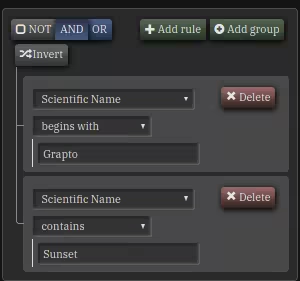
Example 2:
You are looking for plants that are not Cactus or Succulent.
But It is important to realize that the field that holds that information 'Life Form' may not be filled in, the only
compulsory field being 'Scientific Name'.
You might want to include plants with empty 'Life Form' so that you don't miss any, even though some of them may turn
out to be Cactus or Succulent.
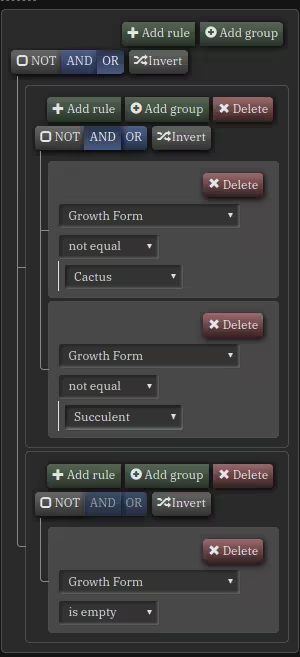
Steps:
1) Press 'Delete' to remove the default group.
2) Press 'Add group'.
3) Select 'Life Form' 'not equal' 'Cactus'.
4) Press the 'Add rule' button immediately above where you entered the rule.
5) In the new rule at the bottom select 'Life Form' 'not equal' 'Succulent'.
6) In the top row of the tool press 'Add group'.
7) Also in the top row press 'OR' to change it from the default 'AND'.
8) In the empty rule at the bottom select 'Life Form' 'is empty'.
The resulting logic is: find ((not Cactus AND not Succulent) OR empty).